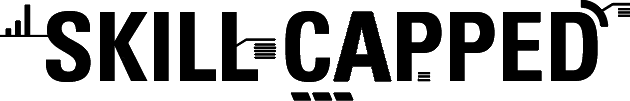Welcome to Skill Capped’s Guide on the Best Macros for Discipline Priests in The War Within 11.1
All sections for Discipline Priest PvP have been divided into corresponding sections for the most optimal hero talents, class talents, spec talents, race, stats, gear, enchants, gems, and macros. This will help you have a good understanding of Discipline Priests in PvP for The War Within, the strengths and weaknesses associated with this specialization, and help you conquer the arena. This section will guide you on the best Discipline Priest Macros in The War Within.
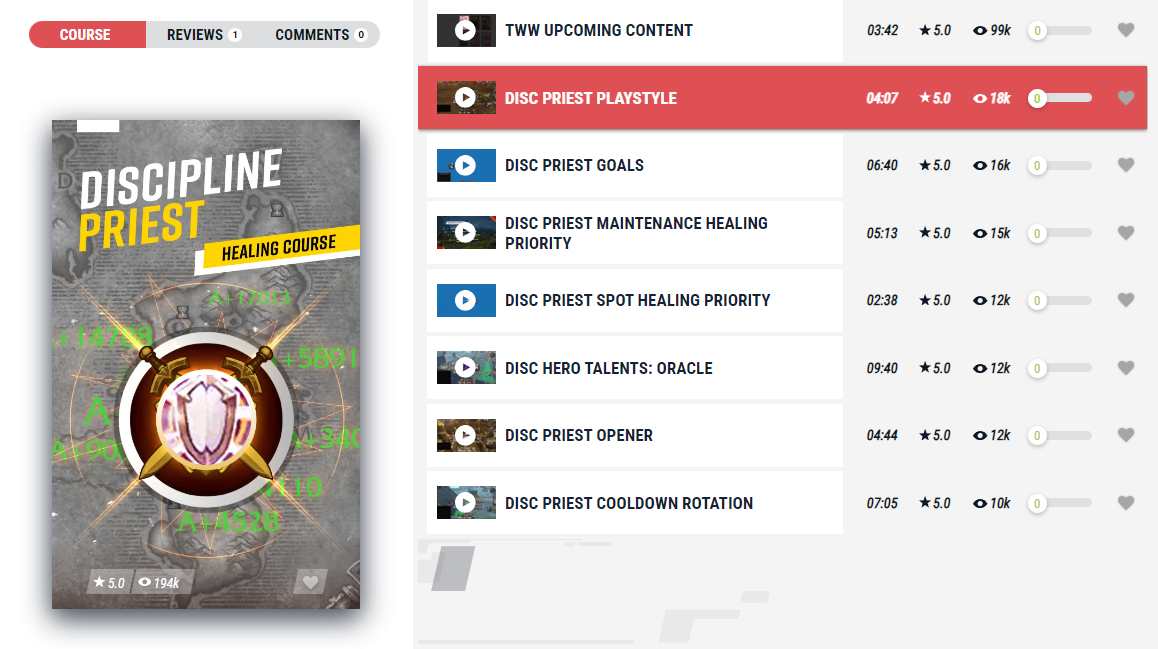
Skill Capped members gain access to specialized video tutorials from the world’s best pro players, with courses available for every class. Sign up today for a special 5% discount and start mastering WoW PvP with our engaging and informative content and take advantage of our 400 rating gain guarantee where we guarantee you’ll see improvement or get your money back.
Table of Contents
Focus and Arena Macros
These macros follow the same idea as party macros and eliminate the need to manually change targets every time. These are very useful for your CC. While focus macros are easier to get used to and could be sufficient in most cases, arena macros are a lot more versatile as they allow you to interact with literally any opponent in the game at any point. The downside of making arena macros is the number of binds you will have to allocate. Not to mention, they are a lot more difficult to get used to. You could start by using focus macros for most of your abilities and arena macros for some of the most important CC, and expand the more you get used to it. As a Priest, the spells that benefit the most from such macros are Mind Control and Dispel Magic.
Mind Control
#showtooltip
/cast [@focus] Mind Control#showtooltip
/cast [@arena1] Mind Control#showtooltip
/cast [@arena2] Mind Control#showtooltip
/cast [@arena3] Mind ControlDispel Magic
#showtooltip
/cast [@focus] Dispel Magic#showtooltip
/cast [@arena1] Dispel Magic#showtooltip
/cast [@arena2] Dispel Magic#showtooltip
/cast [@arena3] Dispel MagicParty and Player Macros
As a Discipline Priest, it’s imperative that you land your utility spells on the right target at the right time. In order to make it easier, you should make party1 and party2 macros, or use the names of your teammates. This way, you won’t need to change a target every time you want to cast a spell on an ally. If you go with player names, make sure you change the names in the macro every time you change teammates. These macros are incredibly useful for most of your utility, which will include Purify and Void Shift to make your rotation a bit smoother.
Additionally, we have player macros for both Purify and Angelic Feather.
For Purify, you’ll be using this to dispel magic effects off yourself, minimizing downtime that you would have trying to target swap.
Angelic Feather on the other hand is another essential macro as it allows us to place it directly beneath our character.
Purify
#showtooltip
/cast [@player] Purify#showtooltip
/cast [@party1] Purify#showtooltip
/cast [@party2] PurifyVoid Shift
#showtooltip
/cast [@party1] Void Shift#showtooltip
/cast [@party2] Void ShiftAngelic Feather
#showtooltip
/cast [@player] Angelic Feather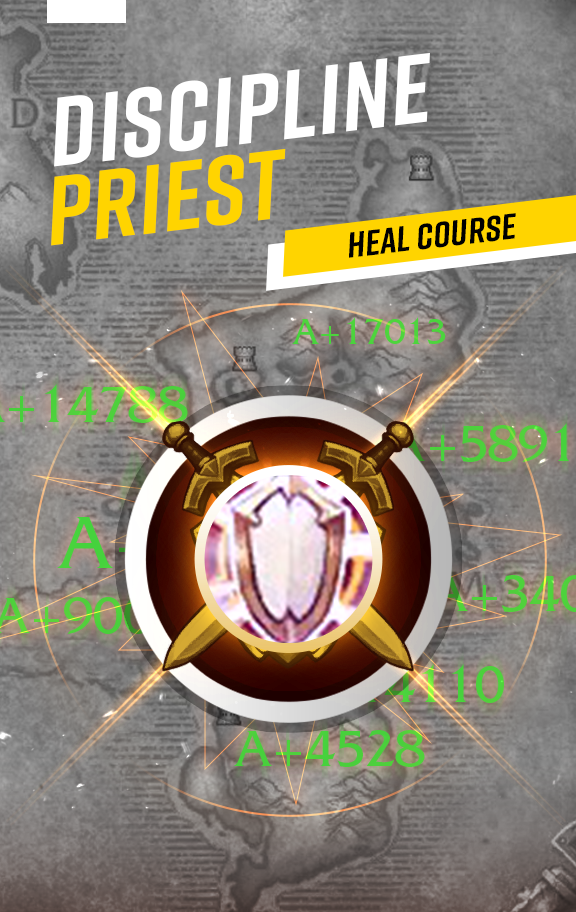


Skill Capped members gain access to specialized video tutorials from the world’s best pro players, with courses available for every class. Sign up today for a special 5% discount and start mastering WoW PvP with our engaging and informative content and take advantage of our 400 rating gain guarantee where we guarantee you’ll see improvement or get your money back.
Cursor Macros
In order to further streamline your rotation, you may want to include some cursor macros. By using the @cursor condition, this removes the reticle off any spell that has it attached, and immediately applies that spell wherever your cursor is located. You’ll mainly be using these for Mass Dispel and Angelic Feather.
#showtooltip
/cast [@cursor] Mass Dispel
#showtooltip /cast [@cursor] Angelic Feather
Mouseover Macros
If you feel overwhelmed with party and arena macros, you may want to use these macros that make your spells a bit easier to manage. By including the @mouseover condition, you can apply any spell to any target you hover your mouse over. For Priest, we highly recommend using this for Purify, Void Shift, and Shadow Word: Death.
For Shadow Word: Death, you’ll mainly use this macro to free yourself from breakable Crowd Control, primarily Fear, Polymorph, and occasionally Blind.
#showtooltip
/cast [@mouseover] Purify
#showtooltip
/cast [@mouseover] Void Shift
#showtooltip
/cast [@mouseover] Shadow Word: Death
Cancelaura
When playing with a Retribution Paladin and against Mages, you definitely want to get your hands on cancelaura macros. These are super beneficial at times where the enemy Mage is trying to steal some core defensives or utility your Ret Paladin has applied to your character. This is especially valuable for Blessing of Protection and Blessing of Freedom. Instead of creating a separate bind for it, you could add it to an already existing bind, for example – your mount.
/cancelaura Blessing of Freedom /cancelaura Blessing of Protection
Miscellaneous Macros
For our first macro located in this section, this makes using Fade a bit easier if you choose to incorporate this into your plethora of macros. Upon using it, this cancels any current cast, allowing you to guarantee use Fade at crucial moments, especially when paired with our PvP talent, Phase Shift.
#showtooltip
/stopcasting
/cast Fade
Another macro we have features an easier Shadow Word: Death macro. Not only does this stop all current casts to immediately use Shadow Word: Death, but we receive an easier method of targeting that somewhat surpasses the mouseover macro, as this macro automatically targets an enemy in front of you or your previously targeted enemy.
The only downside of using this is that you may accidentally break Crowd Control, making our mouseover still worthwhile to use in cases where we want to avoid that as a possibility.
#showtooltip
/stopcasting
/TargetLastEnemy [@Target,noharm][@Target,dead]
/TargetEnemy [@Target,noharm][@Target,dead]
/Cast Shadow Word: Death
Lastly, if you want to reduce the amount of binds allocated on your UI, we highly suggest substituting this macro in for your dispel, allowing you to swap between Dispel Magic and Purify at ease.
To make use of this macro, this depends on who you are currently targeting. Targeting an enemy target will allow you to purge the target, and for a friendly target, it becomes your magic removal dispel.
#showtooltip
/cast [harm] Dispel Magic; [help] Purify
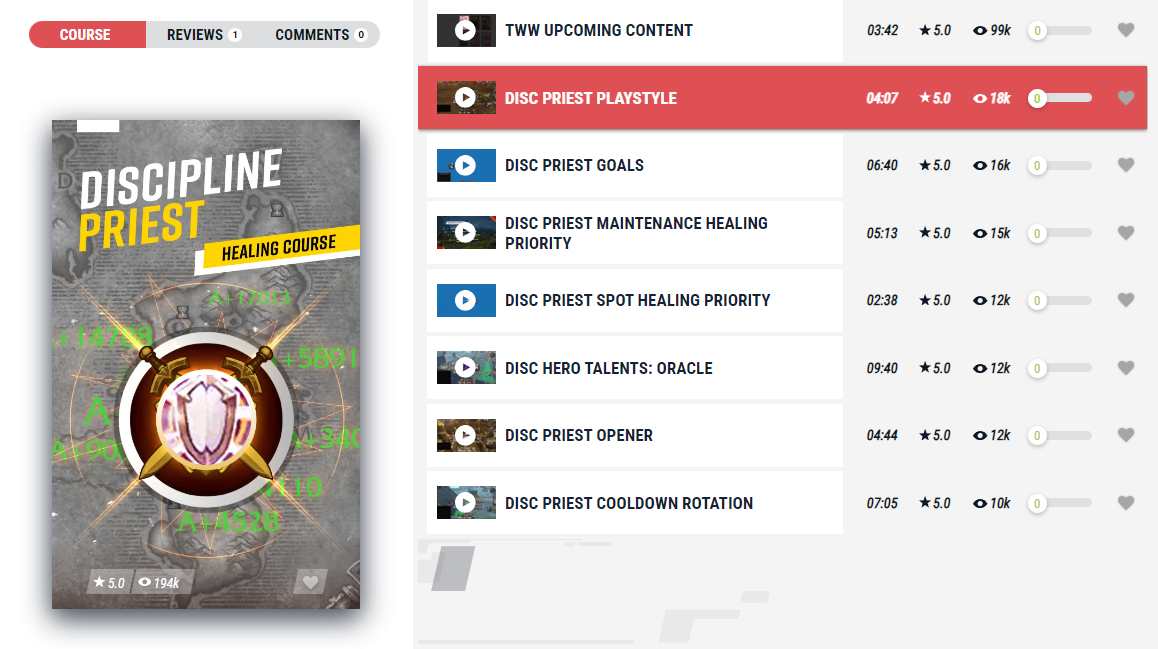
Skill Capped members gain access to specialized video tutorials from the world’s best pro players, with courses available for every class. Sign up today for a special 5% discount and start mastering WoW PvP with our engaging and informative content and take advantage of our 400 rating gain guarantee where we guarantee you’ll see improvement or get your money back.